This tutorial is for those who want to know a way of extracting topographic points from google earth.
Step 1: Download and install TCX Converter ![]()
Step 6: This will now load the available points generated from the kml file. You will notice that the ALT (altitude) column lists zero (0) values. You have to update this and you need an internet connection.
Step 7: Click on the Track/Modify tab then click "Update Altitude". This should update the altitudes from the reading on google earth based on Longitude/Latitude combination. If the values on the ALT column remains zeros or error, just click on Update Altitude again. It will work. Be patient :-)
Step 8: After generating the altitudes, click on the File Export tab and click Save csv File. Click No on the dialog box that will appear to make a comma (,) delimited values. This means that the columns will be separated by commas when you view it in a text editor.
After generating this point datas, you can now use it in either GridView of Autocad Civil 3d to generate your Topographic Map.
Hope this could help...






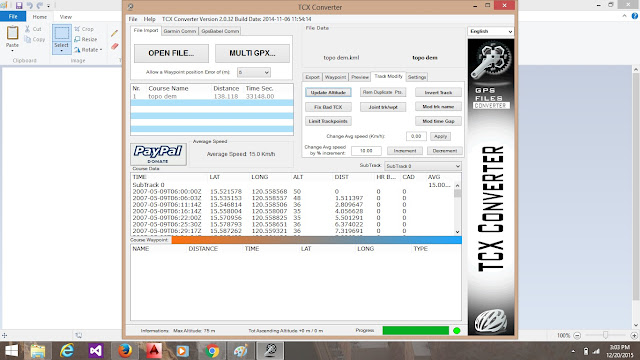

Nice, I enjoyed the tutorial... Do you know how to use Game of life tool on arcGis for cellular automata
ReplyDeleteHello Timothy. Apology for a very late reply. Thanks for reading the tutorial.
DeleteTo your question, nope I haven't use that for arcGis.
Kindly visit my new website for updated contents. https://alexiusacademia.com
I DID EXACTLY AS IT SAID TO DO BUT THE ALT IS TURNING INTO ML...AM I SUPPOSE TO CHANGE SOMETHING IN GOOGLE EARTH OR IN THE TCX APP? i'M NEW TO ALL THIS STUFF AND IM ABOUT TO THROW THE DAMN COMPUTER OUT THE DOOR AND NOT BOTHER WITH ELECTRONIC. PLEASE HELP MEEEEE THIS IS MAKING ME SOOOO IRRITATED
ReplyDeleteGood day to you. Sorry that you're having problem with that. Could you please send a link to your google earth file. Thank you.
DeleteYou could also send me an email at alexius.academia@gmail.com
Hey alexius,thanks for this I also had a problem regarding the ML error on my TCX .
ReplyDeleteDo you mind sharing your tutorial on how to use this CVS file on argis 10.5 thanks.
Look I followed all the step but updating my altitude several times I only get OCTYPE HT instead of values
ReplyDeleteI'm facing the same issue
DeleteI have same issue
DeleteSame issue! Please help
ReplyDeleteFacing same problem, also msg vomes out in starting that no internet connection
ReplyDeleteI tried updating the altitude but its not working rather its showing OCTYPE HT...
ReplyDeleteI tried updating the altitude but it is showing OCTYPE HT...
DeleteHow can you rectify the OCTYPE HT error.....what causes this?
ReplyDeleteNot getting ALT values, shows "Octype html>" what is the reason? Please help..
ReplyDeleteSame error :(
ReplyDeleteWhat to do about this?
After hitting Update Altitude button several times, still getting the same OCTYPE HTML error. Apart from TCX Converter, is there any other tool through which I can add altitude to my KML file?? Please help.
ReplyDeleteThanks and I have a tremendous provide: What Home Renovation Expenses Are Tax Deductible split level home remodel
ReplyDelete